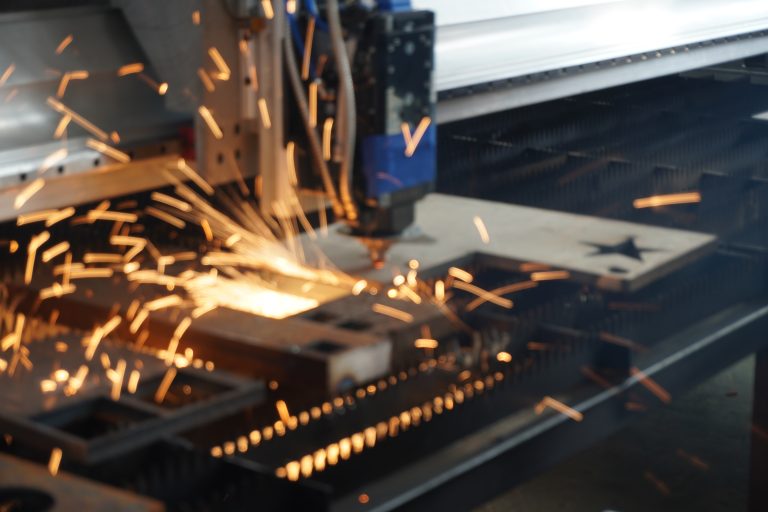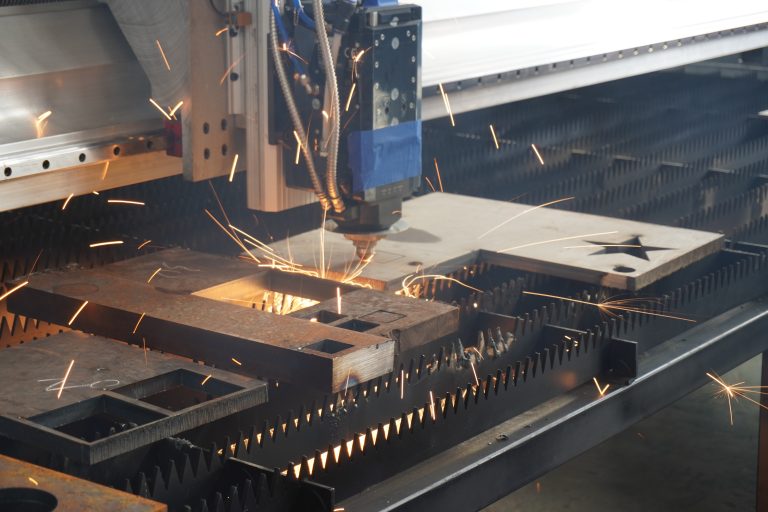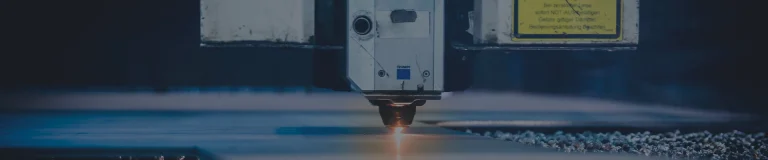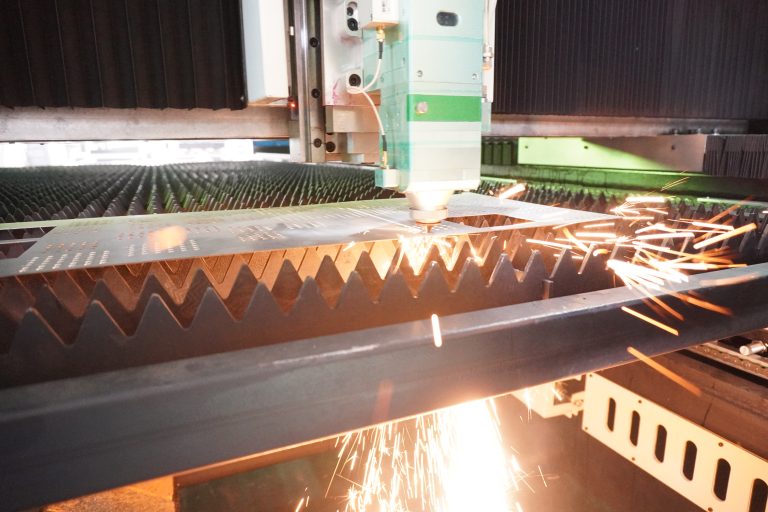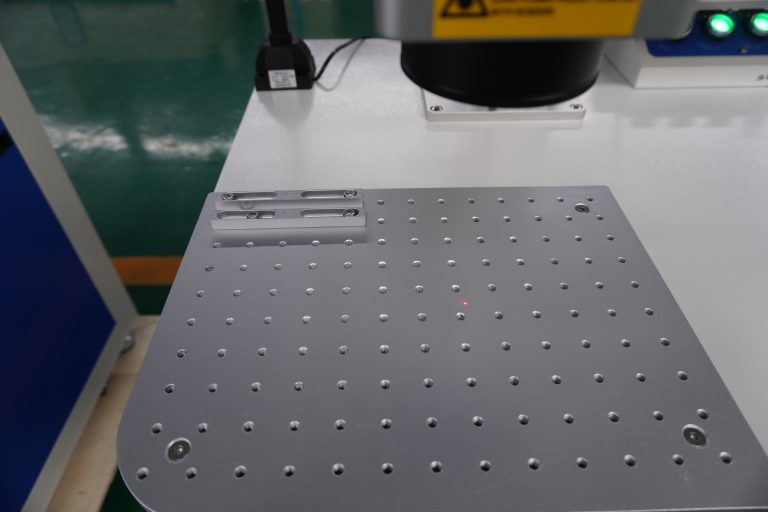Laser lenses are precision components belonging to the laser cutting head, different lenses play different roles in laser cutting, and our most common lenses to protect the majority of lenses, protective lenses are used to prevent dust and slag splash damage to the focusing lens. Of course, if there is oil, water or other stains on the surface of the lens will affect the cutting effect, so cleaning the lens is a very necessary step, today, here to teach you how to properly clean the optical lens.

First we need to get ready
Find a clean room or ultra-clean bench and a fully tooled lens cleaning kit
The cleaning kit should contain:
① lens cleaner (isopropyl alcohol or anhydrous ethanol)
② clean air (filtered compressed air)
③ lens removal tool
④ cotton swabs
⑤ gloves
⑥collimator removal tool
⑦ lens cleaning paper (dust free cloth)
1.Minor smudge particles on optical lenses can be simply blown off with clean air.
2.If the optics cannot be adequately cleaned with clean air, continue with the following steps:
①Place the optics on the holder in the cleaning kit (you can also hold the side of the lens directly with your fingers, be sure not to touch the top and bottom surfaces of the lens with your fingers).
②Place a lens cleaning sheet over the optic and apply 2 to 3 drops of lens cleaner.
③Slowly drag the cleaning paper horizontally over the lens or lens to ensure that there are no drag marks and that the lens becomes clean after dragging.
④The procedure can be repeated several times. Use a new lens cleaning sheet for each operation.
⑤If the oil is heavily contaminated, use a cotton swab to clean the mirror. Spray lens cleaner on a clean cotton swab and clean on the optics for 3-5 minutes, moving from inside to outside in a circular pattern as you clean. Apply only gentle pressure on the surface of the optical components. Gently rotate the swab along the longitudinal axis to remove as much dust as possible.
⑥If the lens is seriously contaminated, you can also use dust free paper (or dust free cloth for cleaning), take a clean dust free paper and fold it twice, spray the lens cleaner on the right angle position after folding. Hold the lens with one hand (note that the fingers can not touch the upper and lower surfaces of the lens), the other hand to take the dustless paper, coated with lens cleaner side close to the surface of the lens to be cleaned up, with the index finger to gently press the other side, gently force the dustless paper along the surface of the lens to do a clockwise rotation.
Finally, to remove scratches, the optics are re-cleaned with lens cleaning paper according to steps ② and ③.
caveat:
1.Do not dry-clean the lens surface; release the gas for 2-3 minutes before using clean air to prevent impurities in the pipeline from blowing onto the lens.
2.Keep cleaning paper, cotton swabs and pads in a contamination-free environment and dispose of them immediately after use.
3.Wear disposable gloves, handprints will shorten the life of the optical lens.
4.Install the cleaned lens immediately, paying attention to the direction of installation.
5.Cleaning operations must be carried out in a clean room or ultra-clean bench.